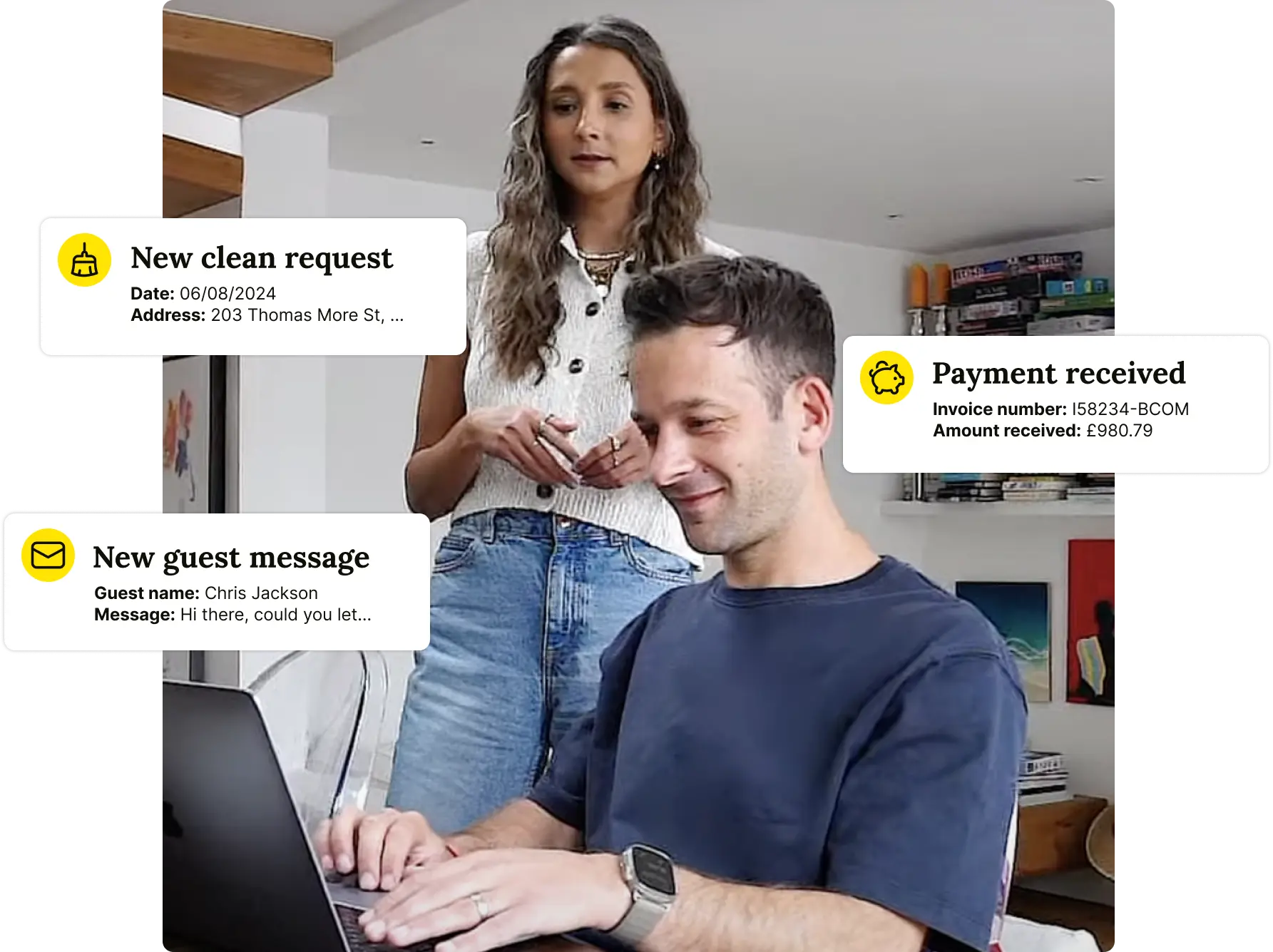Nowadays, knowing how well your property is doing online is super important for owners. Booking.com Analytics gives you useful info that can make a big difference to your business.
Imagine seeing how many people checked out your place, what they liked best, and how you compare to others. It's like having a tool that helps you make smarter decisions and stay ahead.
Whether new to hosting or a pro, monitoring your property's performance isn't just useful; it's essential. Let's find out why tracking analytics can be a game-changer for property owners everywhere.
Table of Contents
What are Booking.com Analytics
The Analytics Dashboard is brilliant for keeping tabs on how well your property is doing over time. It gives you up-to-the-minute insights into your bookings, a peek into customer behaviour, and an overview of your sales stats. This info is gold because it lets you see what’s going well and what isn’t. For example, if there's a sudden dip in bookings, you can look into why and sort it out.
Explore Your Booking.com Analytics Tab
Within the Analytics tab, you'll find a range of dashboards providing real-time business reports to monitor both past performance and future projections. Also, you can compare your results with those of your competitors.
Analytics Dashboard
In the Analytics dashboard, you can monitor the number of room nights you've sold and view your revenue through various helpful charts.
With the customisation feature, you can select up to four report previews to display on your dashboard. Simply find the customisation button at the top and choose or deselect the reports to tailor the dashboard to your preferences.
Demand Data
On the Demand page, you can discover when travellers intend to visit your city, how long they plan to stay, and how the traveller demand for your city stacks up against your own bookings.
Pace of Bookings
On the Pace Report page, you can monitor your future bookings and compare your performance to previous years.
Sales Insights
In the Sales Insights section, you can examine the sales generated from guests who have stayed at your property and contrast them with sales figures from previous years.
Booker Insights
The Booker Insights report details your current guests, helping you better understand your customer base. You can see which countries your guests are booking from and their reasons for travelling.
Cancellation Characteristics
In this dashboard, you can observe the cancellation patterns for your property. This helps you understand if guests typically cancel their bookings within a specific timeframe before their stay dates.
Manage Competitive Set
On this page, you can manage your competitive set. Properties are selected based on their similarity to yours in terms of location, type, price, review score, star rating, meal plans, and facilities. Once saved, you can only update your competitive set after 30 days.
Also, you can customise your Analytics dashboard from this page.
Ranking Dashboard
In the Ranking Dashboard, you can access data to monitor and boost your ranking on our platform. For more details, please read our dedicated article.
Performance Dashboard
You can check your eligibility for our Genius and Preferred Partner Programmes on this page.
Market Dynamics in Short-Term Rentals
Staying ahead in the short-term rental market requires a deep understanding of the factors influencing demand, pricing, and occupancy. Analytics plays a vital role by providing property managers with actionable insights into market trends and consumer behaviour. By closely monitoring these dynamics, from industry trends to individual unit shifts, managers can predict demand fluctuations, spot profitable opportunities, and make informed decisions that align with market conditions.
Adapting to market changes is crucial, given evolving consumer preferences and external factors like local events or seasonal variations. Key Data offers a comprehensive view of these elements, presenting information in a user-friendly format for quick analysis and response. Armed with this knowledge, property managers can tailor their offerings to attract the right audience at the right time, ensuring their properties remain appealing and financially rewarding year-round.
How To Use Booking Analytics to Enhance Your Rental Business
Consolidate and Organise Your Booking Data
To start, gather and organise booking data from various sources such as your website, online travel platforms, social media, and guest feedback. Use booking management software or data integration tools to automate this process and centralise the data.
Analyse and Visualize Your Data
Use a range of tools and techniques, including descriptive, predictive, and prescriptive analytics, along with dashboards, reports, and charts. This approach allows you to grasp your booking performance, identify trends, patterns, and opportunities, and benchmark them against your goals and competitors. Also, segment your guests based on their behaviours, preferences, and needs using booking analytics, enabling you to tailor personalised offers and experiences for them.
Implement and Monitor Booking Strategies
Use Booking.com analytics to optimise pricing through dynamic pricing, yield management, or rate parity to boost revenue and occupancy. Improve marketing efforts with email campaigns, social media engagement, or loyalty programs to attract and retain guests. Enhance operational efficiency with inventory management, staff scheduling, or quality control measures to cut costs and increase effectiveness. Upgrade customer service with tools like chatbots, online check-in options, or feedback surveys to enhance guest satisfaction and loyalty.
Evaluate and Improve Booking Outcomes
Use booking analytics to improve your booking outcomes. Monitor key performance indicators such as revenue, occupancy, average daily rate, revenue per available room, guest satisfaction, and loyalty. Use the analytics to identify strengths, weaknesses, opportunities, and threats. Experiment with different strategies, learn from the outcomes and make necessary improvements.
Conclusion
Using Booking.com Analytics is important for enhancing your rental business. With these insights, you can strategically optimise pricing, understand market trends, and tailor your marketing efforts to attract and retain guests effectively. This data-driven approach not only boosts revenue and occupancy rates but also enhances operational efficiency and guest satisfaction.
Also, by continuously monitoring and adapting to market dynamics, you can stay competitive in the ever-evolving hospitality landscape, ensuring sustained growth and success for your rental business.
🚀 Build a Thriving Airbnb Business with Houst
Monetize short-term rentals without owning property. Our Airbnb Business Partnership Program helps you start, scale, and automate a profitable Airbnb business with smart pricing, automation, and expert support.
💡 No Property Needed
📈 Expert Growth Strategies
🤖 Automated Hosting Tools

⭐ Rated 4.8/5 by 2,500+ Hosts
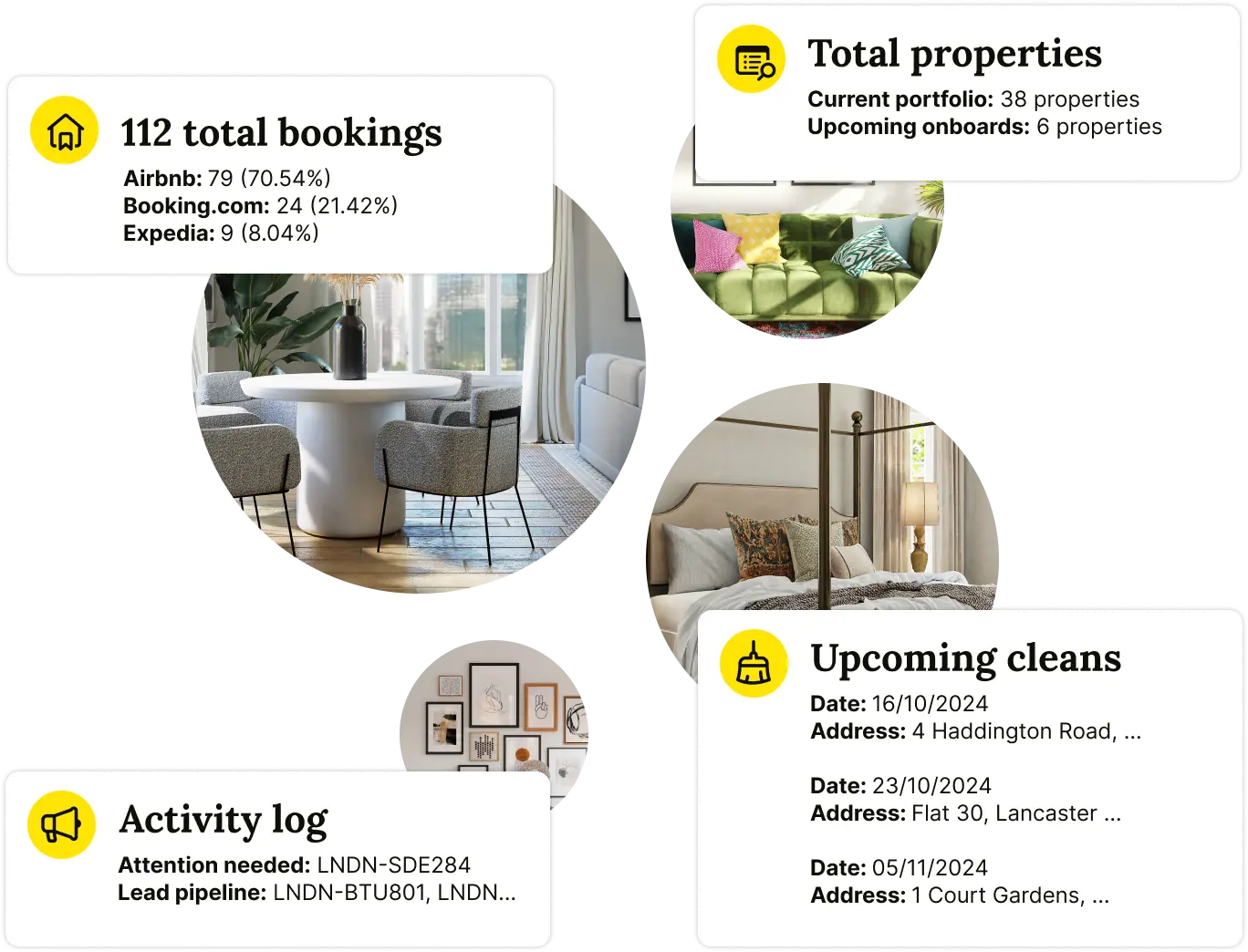
🧼 Airbnb Cleaning & Turnovers, Done Right

⭐ Rated 4.8/5 by 2,500+ Hosts
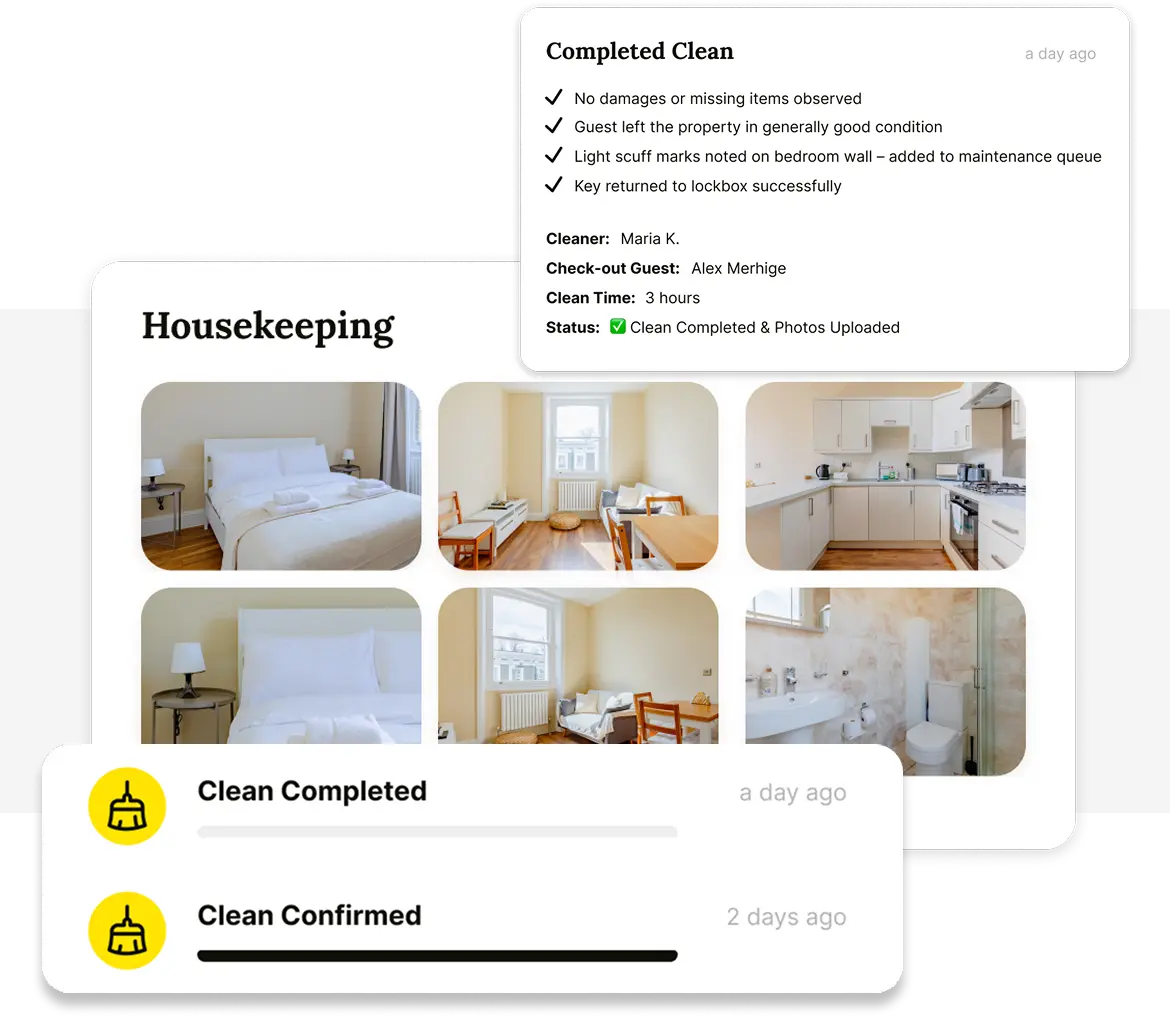
🚀 Build & Grow Your Airbnb Business with Houst
Turn your expertise into a profitable Airbnb business — without owning property.
Join Houst’s Airbnb Business Partnership Program to start, manage, and scale with ease. Get expert support, automation tools, and smart pricing strategies to maximize earnings and grow faster.

⭐ Rated 4.8/5 by 2,500+ Hosts
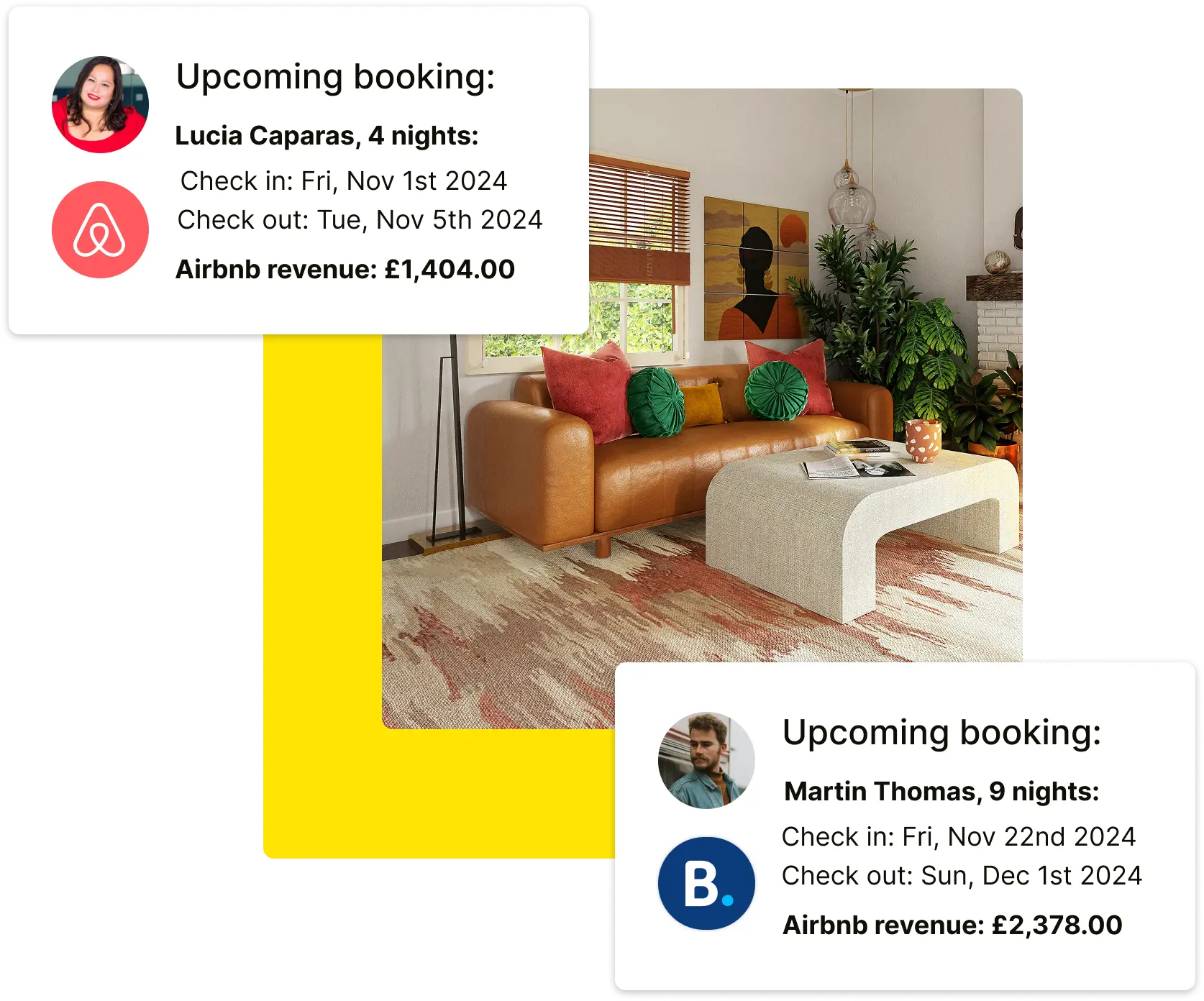

⭐ Rated 4.8/5 by 2,500+ Hosts
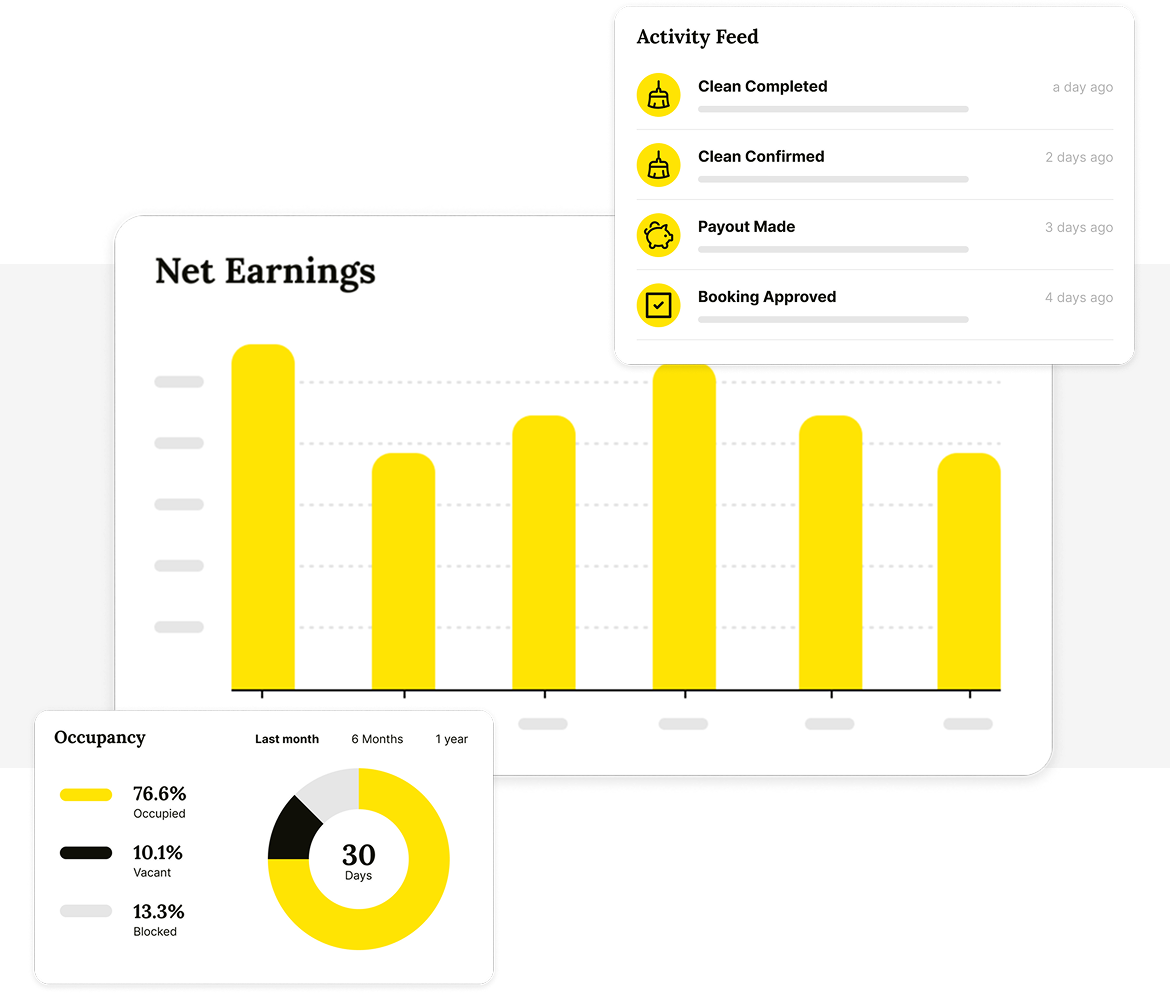
.webp)
🚀 Start & Scale Your Airbnb Business with Houst
Join Houst’s Airbnb Business Partnership Program to start, manage, and grow your short-term rental business. With expert marketing, automation tools, and dynamic pricing strategies, we help you maximise earnings and scale faster.

⭐ Rated 4.8/5 by 2,500+ Hosts