If your customers aren’t talking about your business, whether online or offline, it’s definitely a concern. Reviews play a crucial role as they provide potential guests with valuable insights to help them make informed decisions. That’s why every business, including hotels and rental property owners, must focus on generating more quality reviews to convert visitors into customers. Did you know? A staggering 88% of customers trust online reviews as much as personal recommendations.
Expedia, one of the fastest-growing online travel portals, stands out in the realm of virtual booking agencies. Owned by Expedia Group, it includes popular platforms like Expedia.com and Hotels.com, where guests can leave their feedback. In 2018, Expedia held a significant 32% share in worldwide revenue distribution, placing second after Booking.com's 41%.
To maintain a steady flow of feedback on Expedia, businesses must consistently engage and encourage reviews.
Once your business is registered on Expedia and you’ve begun responding to reviews, the next step is to boost the quantity and quality of these reviews to enhance your reputation.
To guide you in achieving this goal, we’ve simplified the process in this article:
Table of Contents
What are Expedia Reviews
Expedia reviews are feedback from users who have booked a rental property through the platform. The property’s listings display collected reviews, offering firsthand insights to potential guests.
What sets Expedia reviews apart is their verification process. Unlike reviews on platforms like Google and Facebook, where anyone can leave feedback regardless of whether they've stayed at the property, Expedia reviews are 'verified'.
Why Expedia Reviews Matter
Expedia reviews are crucial because all reviews hold significant value. They provide potential guests with an easy way to compare your rental property to others in the area, offering a straightforward score out of ten that helps quantify the quality of your service.
As a property owner, you can write captivating descriptions and upload beautiful photos to your listing, but nothing beats the impact of a genuine guest sharing their firsthand experience. Nearly 90% of consumers trust online reviews as much as personal recommendations from family and friends.
The fact that Expedia reviews are verified further enhances their credibility. Potential guests can trust that the reviews they read are from real people who have actually stayed at your property.
How Does Expedia Reviews Work?
Expedia reviews are largely beyond a property owner’s control until they are published. Here's how the process works, provided the guest has booked and stayed at your property:
- Create an Expedia Account
To leave a review after their stay, guests must be Expedia members. Fortunately, signing up is a breeze:
- Users need to create an account during the booking process.
- Creating an account takes just a few clicks.
- Once they’ve booked and completed their stay, it’s review time.
- Click on the Email Link
After their stay, Expedia members will receive an email inviting them to leave a review. If they don't get the email, they can submit a review directly through their profile.
- Follow the Prompts to Leave the Review
Expedia makes it easy for guests to leave a review by guiding them through a simple process. Guests will rate various aspects of their stay, including cleanliness, staff & service, amenities, property conditions & facilities, and eco-friendliness. Along with these specific ratings, they’ll also provide an overall score.
- Add Photos and Click ‘Submit’
The final step in the review process allows guests to add photos of their stay, providing even more insight for future visitors. After adding photos, guests simply click 'Submit'. The review won't appear immediately; it will be reviewed by Expedia and posted within a day or two.
How to Respond to Reviews on Expedia
Once a review is live, property owners can respond, which is a great way to engage with guests and show potential visitors your commitment to customer service. Responding to a good portion of your reviews, around 40-50%, is ideal. It shows that you value feedback and proactively address any concerns or appreciate positive comments.
How to Respond to Good Expedia Reviews
Responding to positive reviews on Expedia lets your property’s personality and gratitude shine. Here are tips to make your responses stand out:
Use ‘We’ Instead of ‘I’: Highlight that providing a great guest experience is a team effort. Responding on behalf of your whole team shows unity and appreciation for their hard work.
Personalise Each Response: Avoid using generic replies. Make each response unique by mentioning specific aspects of the guest’s experience that they praised.
Stay Humble and Grateful: Accept compliments graciously and modestly. Thank the guest sincerely for their kind words and for choosing your rental property.
How to Respond to Bad Reviews
Creating a response to a negative review requires tact and diplomacy. Here are some tips:
- Remain Professional and Objective: Approach the response with a calm and professional demeanour. Avoid reacting emotionally. Consider seeking advice from a trusted colleague or waiting a day before responding.
- Express Gratitude: Start by thanking the reviewer for their feedback. Acknowledge any positive aspects they mentioned, even in a negative review.
- Take Ownership: Use ‘I’ instead of ‘we’ to show personal accountability. If the criticism is valid, take responsibility and express genuine regret.
- Seek Clarification: If the review lacks details, politely ask for more information to better understand the situation.
- Provide Solutions: Express your sincere remorse for any shortcomings and outline specific steps you will take to address the issue. Transparency about your commitment to improvement can mitigate the negative impact of the review.
- End on a Positive Note: Conclude your response in a positive and welcoming tone. Thank the reviewer again for their feedback and extend an invitation for them to visit again.
🚀 Build a Thriving Airbnb Business with Houst
Monetize short-term rentals without owning property. Our Airbnb Business Partnership Program helps you start, scale, and automate a profitable Airbnb business with smart pricing, automation, and expert support.
💡 No Property Needed
📈 Expert Growth Strategies
🤖 Automated Hosting Tools

⭐ Rated 4.8/5 by 2,500+ Hosts
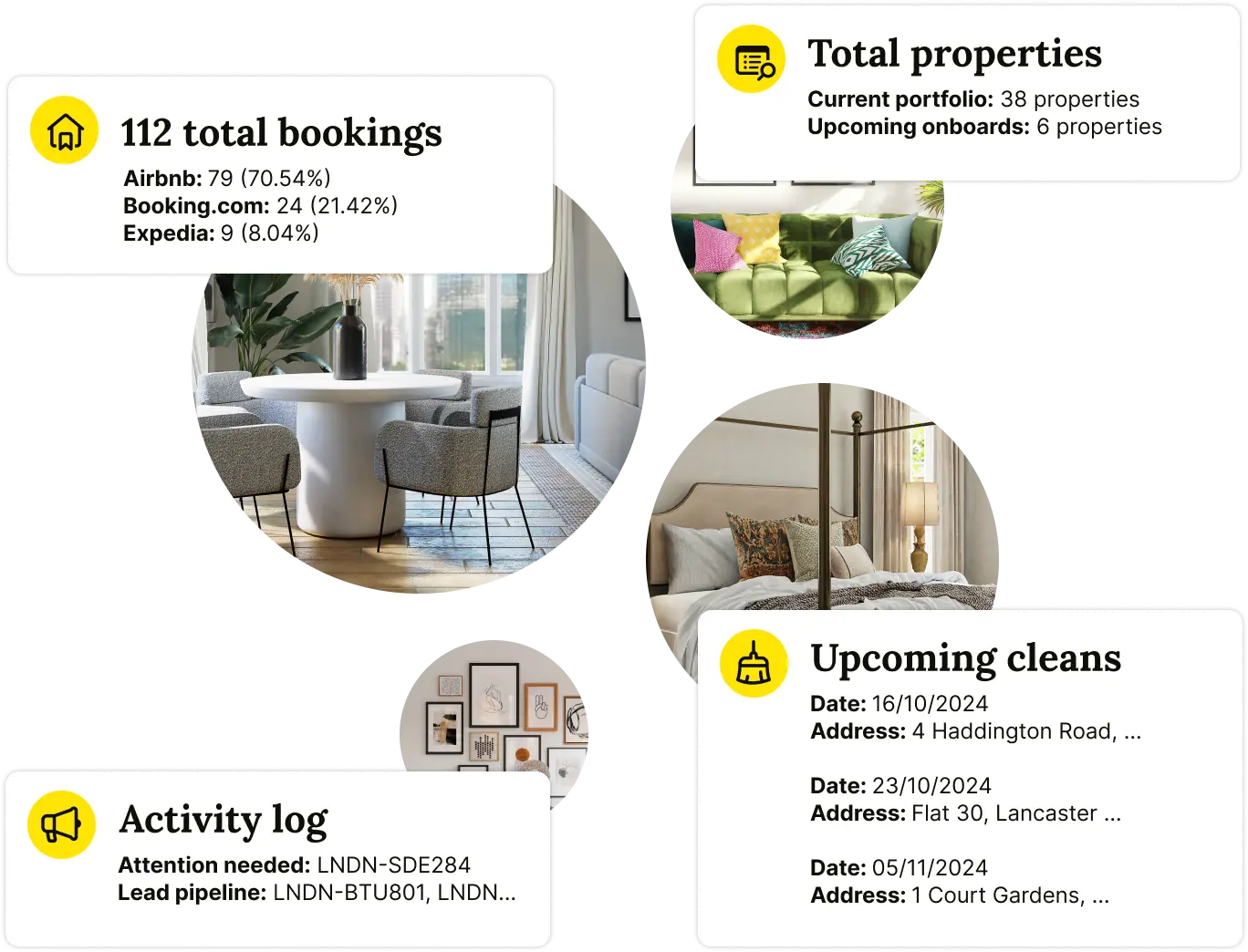
🧼 Airbnb Cleaning & Turnovers, Done Right

⭐ Rated 4.8/5 by 2,500+ Hosts
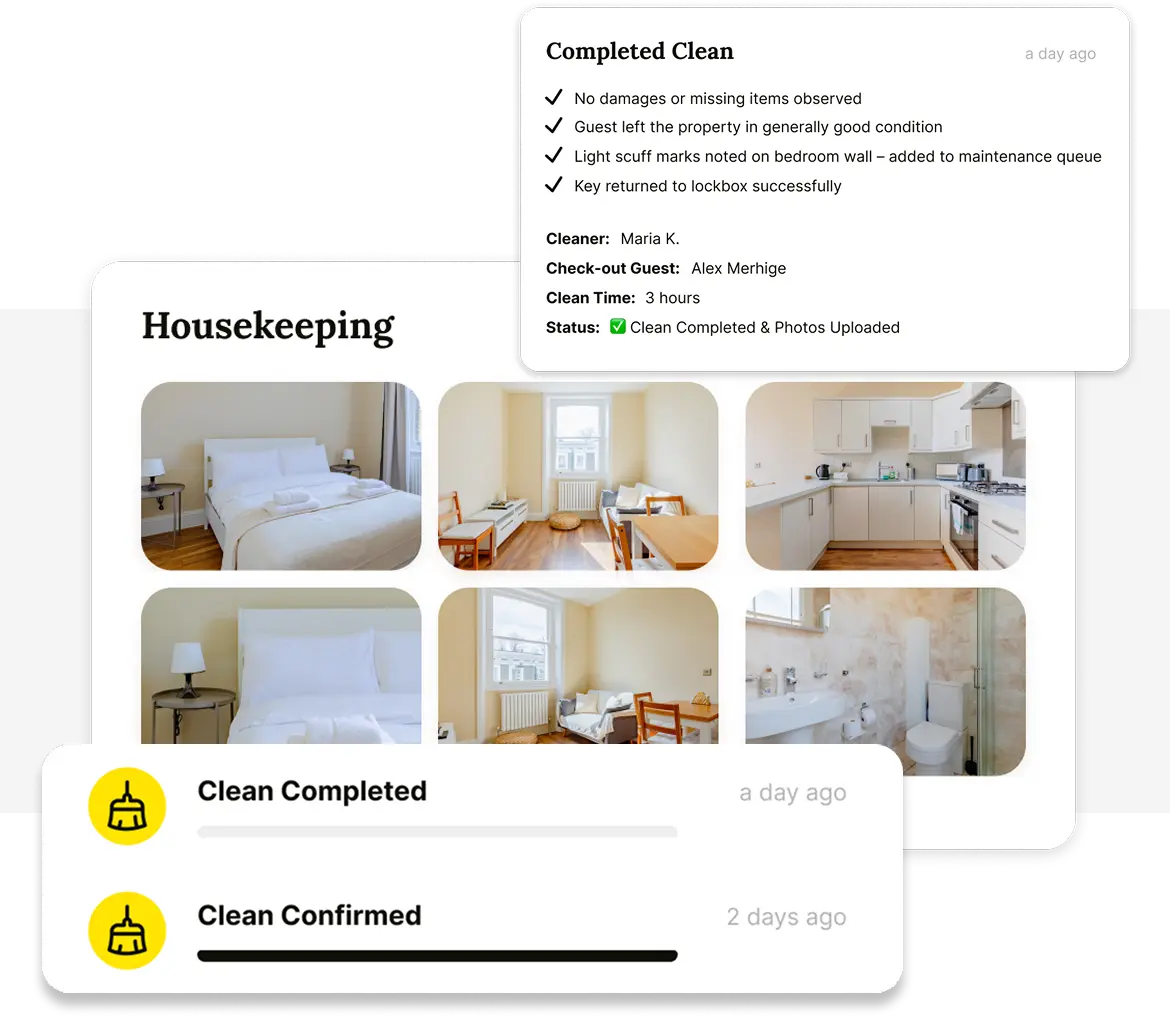
📢 Effective Marketing and Advertising on Airbnb – Essential strategies to attract more guests and stand out on Airbnb.
👉 Read the Guide: Airbnb Marketing Tips
How To Get More Reviews
Want more reviews from your guests? It's easier than you think! Here are some straightforward tips to encourage them to share their experience:
Room Signs
Place a friendly message in each room inviting guests to leave a review. Something like "Tell us how we did!" with links to your website and social media profiles can do wonders. You can use a QR Code Generator to create a QR code that links directly to your review page, making it easy for guests to leave feedback with just a scan. Using QR codes for this purpose is suitable as your guests can simply use their cellphones to open a QR code reader and scan it on the spot.
In-room Materials
Include a review request on materials like Wi-Fi login info or local attraction guides. It’s a subtle reminder that’s hard to miss.
Messaging Tool
Use the messages tool to send personalised requests for reviews after guests check out. It’s efficient and includes a direct link to the review form.
Conclusion
When it comes to handling Expedia reviews, there's no need to feel overwhelmed. With the right property management company like Houst, you can streamline the process and personalise your responses effectively. We’ll provide you with valuable insights from guest feedback to improve your services and guest satisfaction.
🚀 Build & Grow Your Airbnb Business with Houst
Turn your expertise into a profitable Airbnb business — without owning property.
Join Houst’s Airbnb Business Partnership Program to start, manage, and scale with ease. Get expert support, automation tools, and smart pricing strategies to maximize earnings and grow faster.

⭐ Rated 4.8/5 by 2,500+ Hosts
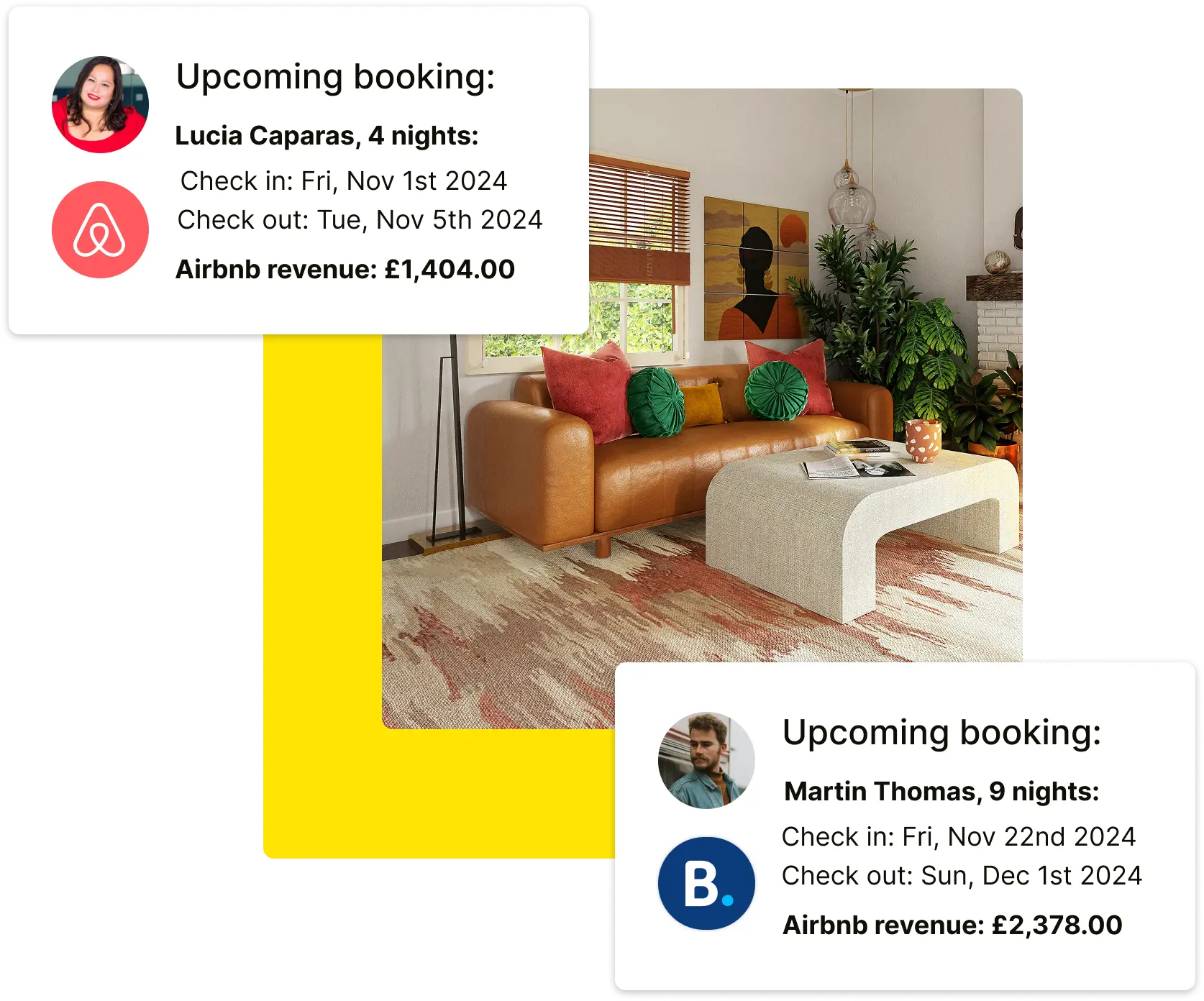

⭐ Rated 4.8/5 by 2,500+ Hosts
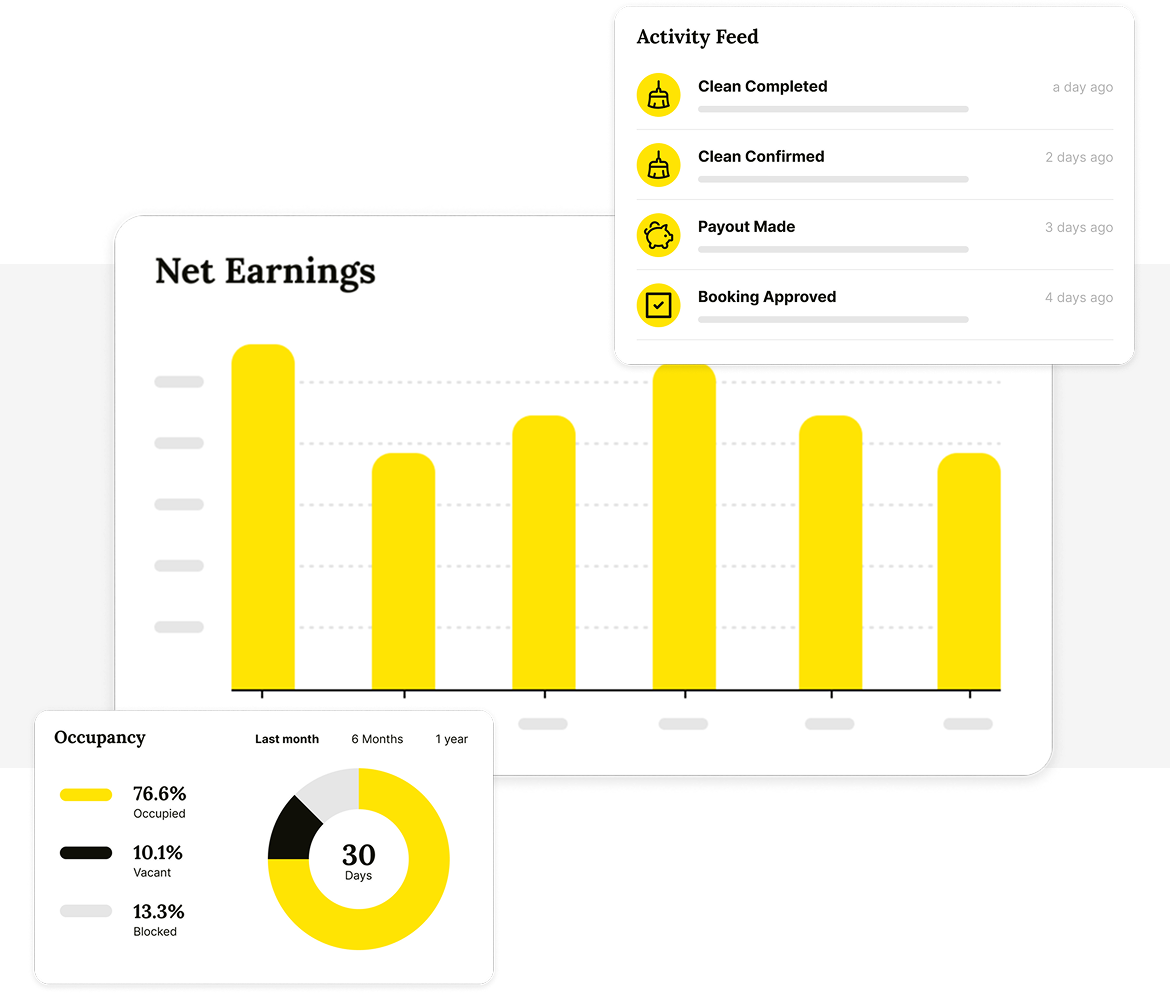
🎯 How to Succeed as a Booking.com Host: Key Tips and Strategies – Tips for maximizing bookings, handling guests, and improving your hosting skills on Booking.com.
👉 Read the Guide: Succeeding as a Booking.com Host
.webp)
.webp)
🚀 Start & Scale Your Airbnb Business with Houst
Join Houst’s Airbnb Business Partnership Program to start, manage, and grow your short-term rental business. With expert marketing, automation tools, and dynamic pricing strategies, we help you maximise earnings and scale faster.

⭐ Rated 4.8/5 by 2,500+ Hosts
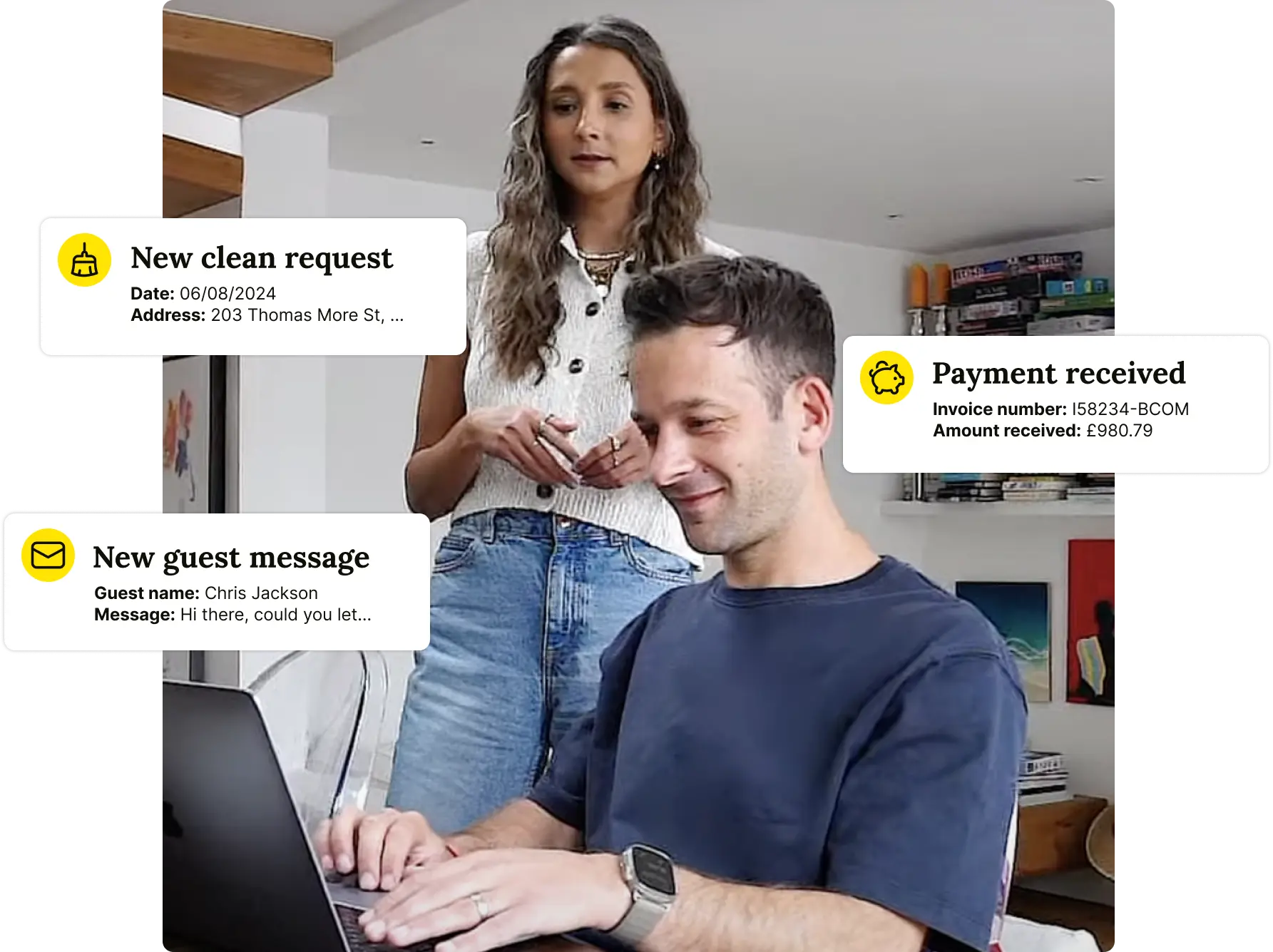
📝 How to Get More Reviews on Booking.com: Top Strategies – Learn how to improve your Booking.com reviews and boost booking rates effectively.
👉 Read the Guide: Master Booking.com Reviews
🔗 Must-Read Guides for Review Management & Short-Term Rental Success
🌟 What are Expedia Reviews? A Comprehensive 101 Guide – Learn how Expedia reviews work and how to manage them professionally.
📊 How to Maximise Bookings with Booking.com Analytics? – Unlock insights and data to boost your short-term rental performance.
✍ How to Create a Compelling Airbnb Listing? The Complete Guide – Learn how to craft a listing that drives clicks and bookings.
🧹 Decoding Airbnb Cleaning Fees: What to Charge and Why It Matters – Structure cleaning fees to enhance guest satisfaction while staying competitive.
💼 A Guide to Successful Airbnb Property Management – Proven techniques for efficient property management and guest satisfaction.




